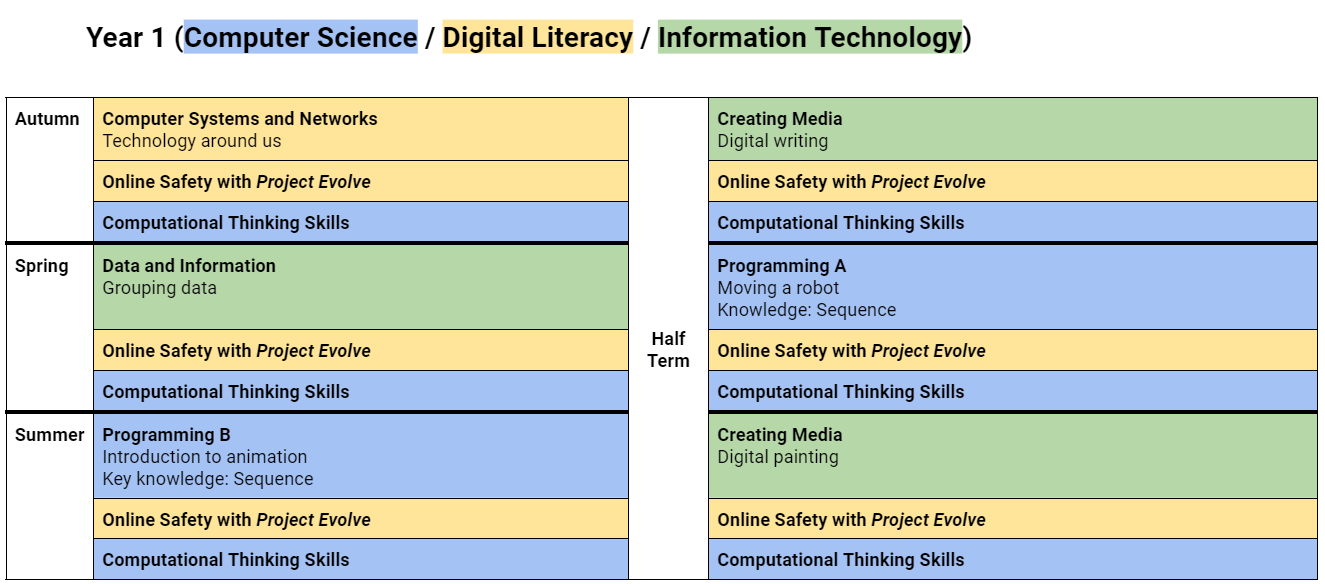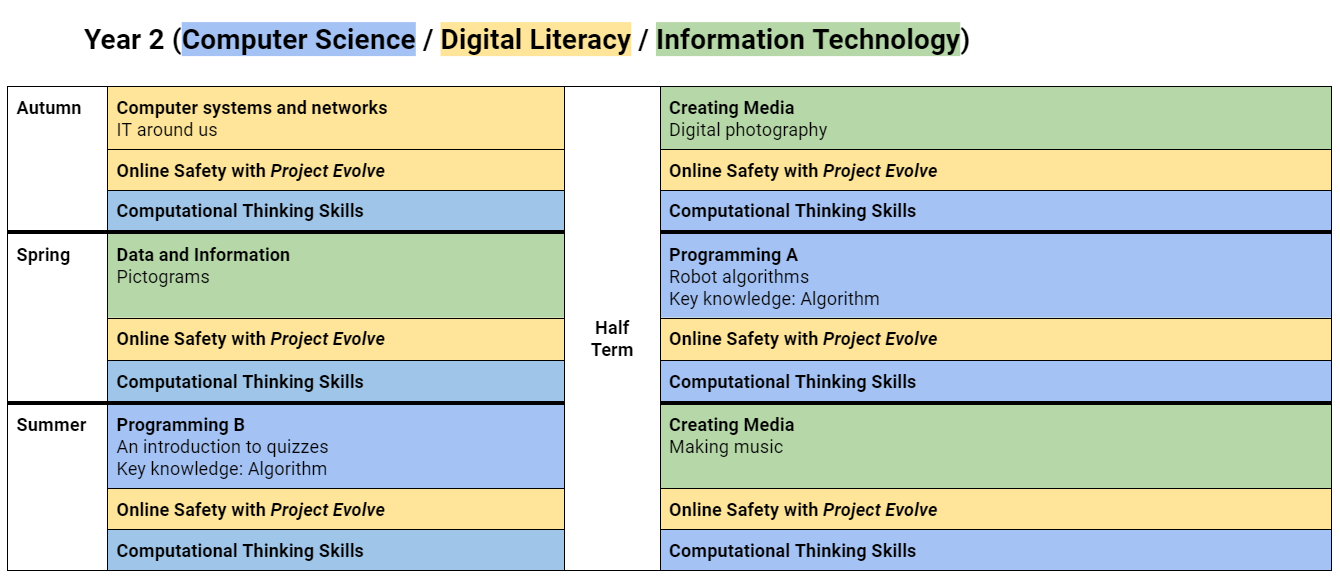Computing
Vision Statement
Our aim is to develop curious and creative users of technology that can operate safely in online spaces and interact confidently with high-level programming languages. We want to inspire the next generation of morally-grounded, forward-thinking software engineers. Children will explore three core pillars of computing knowledge: information technology, digital literacy and computer science.
At Wicklewood, we provide a relevant, engaging and challenging Computing curriculum that ensures pupils are able to thrive in a modern technological world.
We will provide relevant training for our staff; ensure Computing resources are effectively used; work with external partners to ensure our assessments are accurate; use assessments to carefully plan next steps; provide appropriate resources to support all our pupils and offer enrichment opportunities to inspire a life-long love of computing and technology.
To achieve this, our Computing lessons are observed to be of the correct challenge for all groups of pupils; teachers are confident to make judgements in Computing; progress is achieved and next steps are carefully planned.
We are well resourced to deliver this curriculum. Every classroom has a teacher laptop and interactive whiteboard. Each year group has access to dedicated laptops and iPads, which can be brought into the classroom. We have a range of additional resources such as Beebots, Crumble microcontrollers and BBC Micro:bits.
In our Programming units, pupils will be able to:
- give instructions to my friend
- tell you the order I need to do things, called an algorithm
- program a robot or software to do a particular task (Beebot)
- spot where a program goes wrong so that I can debug it
- write algorithms, debug and test code (via languages and applications like Scratch, Logo and Python) and control technology such as BBC Micro:bits and Crumble controllers
- use repetition and iteration (forever/count-controlled loops) to write more efficient code
- use conditional selection (if... then statements) to control the flow of a program
- save information inside a variable so it can be used throughout a program
In our Data and Information units, pupils will be able to:
- use the most suitable technology to collect information
- make bar charts, line graphs and pie charts and use them to answer questions
- enter data into a spreadsheet and use functions and formulae to answer questions
- store data in the correct format in a database and use it to answer questions
In our Creating Media units, pupils will be able to:
- use PCs and tablet devices to store, retrieve, edit and present their ideas in different word processing apps and software, such as Google Pages, Sheets and Slides
- use technology to create digital artwork, stop motion animation and video
- use technology to create digital music, using apps such as GarageBand and Launchpad
In our Digital Literacy units, pupils will be able to:
- identify uses of technology within school and at home
- think about how long I should be spending online
- keep my passwords secure
- cite other’s work following copyright
- become responsible digital citizens
- explore how the media can play a powerful role in shaping our sense of identity
In our Online Safety units (Project Evolve), pupils will be able to:
- tell an adult when they see something unexpected or worrying online
- identify the personal information they shouldn’t share online
- talk about why it’s important to be respectful online
- recognise what games are safe and appropriate
- recognise a website that’s right for them
- check with an adult before downloading any new software
- follow the 5 Online Safety rules in school
Long term overview
Our EYFS computing is delivered as part of ongoing continuous provision.